고정 헤더 영역
상세 컨텐츠
본문
(from stata-press.com)of the second edition from theComment from the Stata technical groupIn its third edition, Michael Mitchell’s A Visual Guide toStata Graphics remains the essential introduction and reference forStata graphics. The third edition retains all the features that made thefirst two editions so useful:. A complete guide to Stata’s graphcommand and Graph Editor. Exhaustive examples of customized graphs using both commandoptions and the Graph Editor. Visual indexing of features—just look for apicture that matches what you want to doNew in this edition are treatments of contour plots, margins plots, and fonthandling.
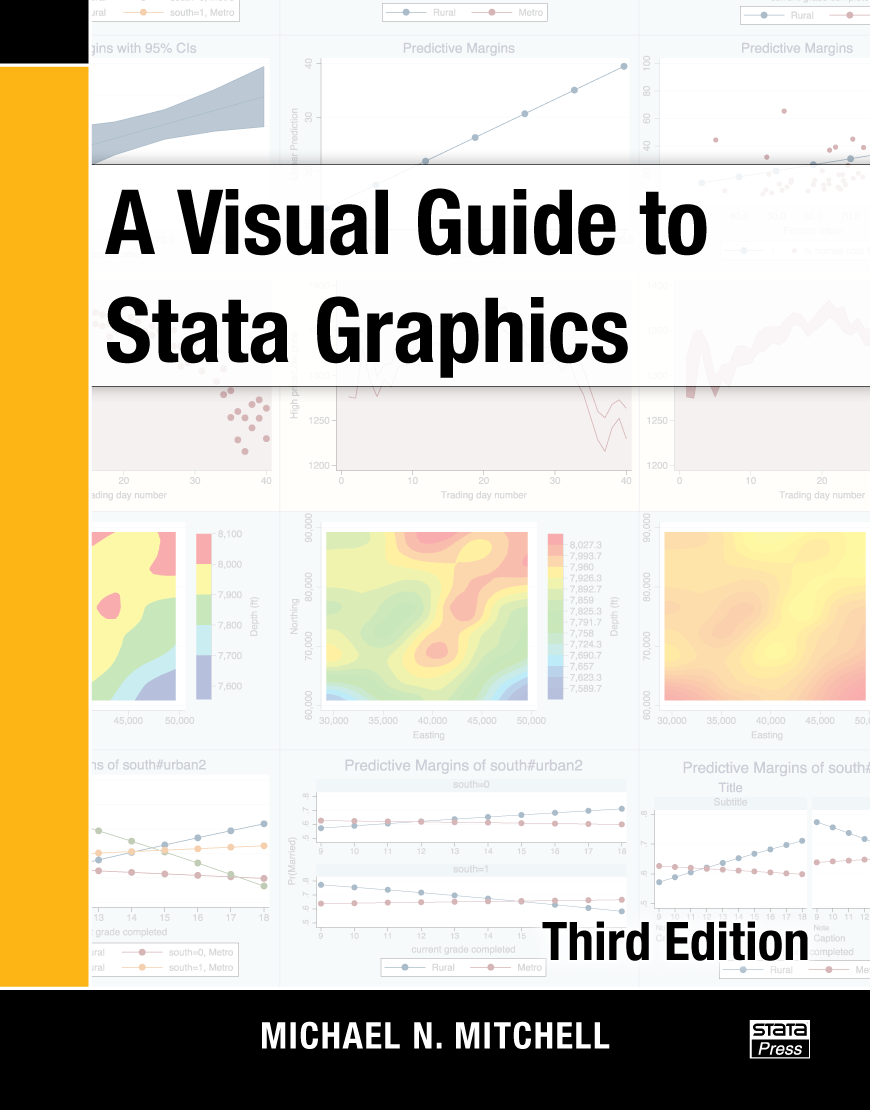
Mitchell dedicates a new subsection to contour plots, showingyou how to control the number of levels, how to change the colors used, and how toproduce effective legends. Over 30 graphs are used to demonstrate what youcan accomplish with the new marginsplot command—graphsof estimated means and marginal means (with confidence intervals),interaction graphs, comparisons of groups, and more. Mitchell also adds asection that shows you how to get bold text, italic text, subscripts,superscripts, and Greek letters into your titles, axes, labels, and othertext.The book retains its visual style, presenting the reader with a color-coded,visual table of contents that runs along the right edge of every page andshows readers exactly where they are in the book. You can see thecolor-coded chapter tabs without opening the book, providing quick visualaccess to each chapter.The heart of each chapter is a series of entries that are typicallyformatted three to a page.
Each entry shows a graph command (with theemphasized portion of the command highlighted in red), the resulting graph,a description of what is being done, the dataset and scheme used, and asection showing how to produce the result by using the Graph Editor. Becauseevery feature, option, and edit is demonstrated with a graph or screencapture, you can often flip through a section of the book to find exactlythe effect you are seeking.The first chapter details how to use the book, the types of Stata graphs,how to use schemes to control the overall appearance of graphs, and how touse options to make specific modifications. It also outlines a process forbuilding graphs with the graph command.The second chapter is a complete overview of the Graph Editor. It includesover 120 color graphics and screen captures to show exactly how things aredone and how they look on the graph. With pictures and words,Mitchell shows how to change the color, size, or placement of anytitles, markers, annotations, or other objects on your graph by using just afew mouse clicks. More subtly, he shows how to change things such asthe number of ticks and labels on your axes, the number of columns in yourlegends, the label on an individual point, and more.
He even shows howto convert, for example, a scatterplot to a line plot and how to rotate orpivot bar charts. Mitchell also covers advanced topics such as how to drawlines and arrows on graphs so that they continue to reference your objectsof interest even if you resize the graph, combine it with other graphs, orchange the scale or range of the axes. In short, he exposes all the GraphEditor’s tools, from the simplest to the most powerful. Mitchell doesnot stop there; almost every example in the book shows you how to accomplishthe desired graph or effect not only by using a command or command-lineoption but also by using the Graph Editor.Of the Graph Editor, Mitchell writes,. You need to use the Graph Editor for only a short amount oftime to see what a smart and powerful tool it is. Whereas commandsoffer the power of repeatability, the Graph Editor provides animble interface that permits you to tangibly modify graphs like apotter directly handling clay.In the third chapter, Mitchell discussestwoway graphs such as scatterplots, line plots, area plots, bar plots, rangeplots, contour plots, regression fits, and smooths.
A Visual Guide To Stata Graphics Third Edition Free
He shows how tocreate each of these types of graphs and how to use options (and the GraphEditor) to control how the graph looks. He also introduces graphing acrossgroups of data and options for adding and controlling titles, notes,legends, and so forth. Beyond the basics, he shows how to easily overlayplots to obtain graphs such as regression fits with error contoursand observed data scatters, local polynomial smooths with scatters of theirunderlying data, stock market–style graphs of open and closed values withquantities traded as a bar chart at the bottom, histograms with densitysmooths, and more. Because Stata’s graph command will let youcustomize any aspect of the graph, Mitchell spends ample time showing youthe most valuable options for obtaining the look you want.If you are in a hurry to discover one special option, you canskim the chapter until you see the effect you want, and then glance at thecommand to see what is highlighted in red.In the succeeding five chapters, Mitchell covers scatterplot matrices, bargraphs, box plots, dot plots, and pie charts.
Whether you are new to Stata graphics or a seasoned veteran, A Visual Guide to Stata Graphics, Third Edition will reach you how to use Stata to make publication-quality graphics that will stand out and enhance your statistical results. With over 900 illustrated examples and quick-reference tabs, this book quickly guides you to the information you need for creating and customizing high-quality graphs for any type of statistical data. Each graph is displayed in full color with simple and clear instructions that illustrate how to create and customize graphs using either Stata commands or the Stata Graph Editor. Stata's powerful graphics system gives you complete control over how the elements of your graph look, from marker symbols to lines, from legends to captions and titles, from axis labels to grid lines, and more. Whether you use this book as a learning tool or a quick reference, you will have the power of Stata graphics at your fingertips.The third edition has been updated and expanded to reflect new Stat graphics features, and includes many additional examples. This updated edition illustrates new features to specify fonts and symbols.
New sections have been added that illustrate the use of the marginsplot command as well as the use of contour plots.




